Presenters in BigBlueButton are able to initiate polls throughout the live session; connected users can reply when prompted and contribute to the poll.
When a poll has been initiated all users will be presented with the option to respond to the poll on their screen.
Responding to Polls
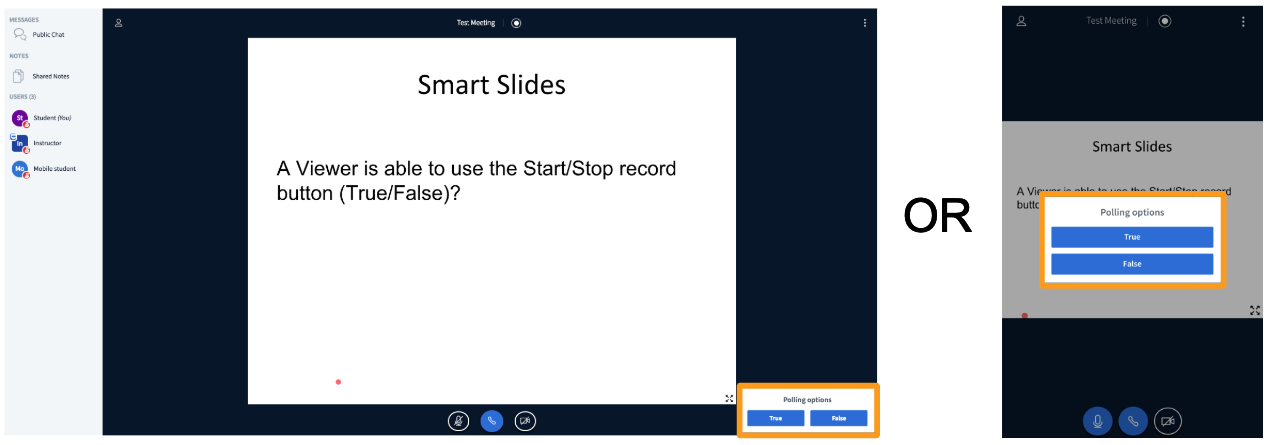
Polling options will appear on your screen; depending on the device you are using and the screen layout (portrait or landscape) the options may appear in the bottom right [1] of the BigBlueButton interface or over the presentation area [2] .
Select your chosen reply to lock in your polling answer; the polling options will vary depending on the presenter's content.
Only the presenter can see the incoming responses and can publish the anonymized results to the presentation screen.
Once the presenter has published the results, users will no longer see the option to reply.