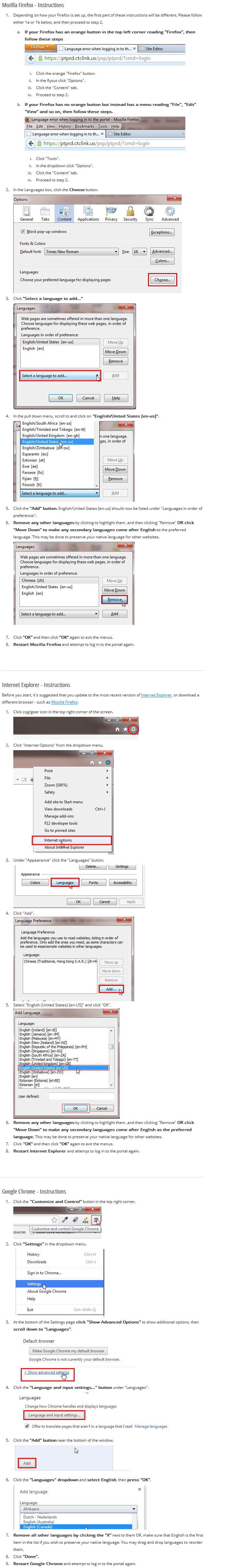This article discusses how to resolve the below error when attempting to access the ctcLink gateway.
Login failed as the language you have selected is not enabled for this database:
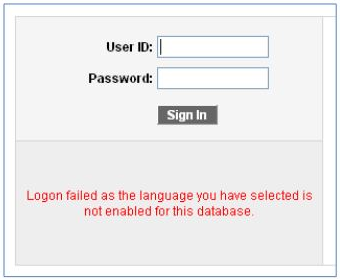
In order to resolve this error, you must change the language settings for your browser. The below guide will walk you through this process for Firefox, Chrome, and Internet Explorer.