How to Download Video or Audio Streams as MP4s
Overview
In Panopto, you can download your video or audio streams as MP4s to be able to upload them somewhere else or edit them using an external video editor.
Prerequisites
- Creator access to Panopto
1. Download Video as MP4
1.1. Go to the video's
Settings, then choose
Outputs.
1.2. In the
Video Podcast section, you will see the option to
Download Podcast. This will download a flat MP4 version of the video (See Figure 1).
Figure 1
1.3. Underneath this, you will see
Type and
Quality dropdowns. These options control the type of video you are downloading: (Fig. 2).
Note: Changing the podcast type or quality will cause the video podcast to reprocess. You won't be able to download it immediately. The length of time for processing depends on the length of the video.
Figure 2
Type:
Primary Video Only: You will only download a video that has the primary video playing largely on the screen (generally video of the presenter)
Secondary Video Only: This will only show what the presenter is presenting or the Powerpoint presentation or screen capture
Picture-in-Picture: Generally the default, it will download the video so the secondary video is in the background and the primary video will appear in the lower right-hand corner
Side-by-Side: This will show the presenter and what they're presenting side-by-side, so one video will overlay the other
Tile All Streams: This will show all of the streams tiled into one video, so the tiles will get smaller or largely depending on how many streams you recorded
Quality:
You can choose the quality options for your video from 576p to 1080p. Note: If you recorded at 720p there is no reason to download at 1080p as it will not increase the quality of your video.
2. Download Audio as MP4
2.1. In the same Outputs section of the video settings, you can go down to the
Audio Podcast section.
2.2. Here you can click on
Download Audio Podcast to download the audio of your video in an MP4 format (Fig. 4).
Figure 4
3. Reupload
3.1. You can re-upload your downloaded video/audio to Panopto using the build a session tool.