Body
Here is a guide on how to view my grades in a concluded course?
You may be able to view your grades for courses that have ended. Depending on the grade calculation for your course, your total grade may display as a point value or as a percentage. If viewable, concluded course grades can also be viewed from any active course.
Notes:
- Your instructor may restrict you from viewing grade totals.
- Some institutions may restrict the option to view concluded courses.
Open Courses

In Global Navigation, click the Courses link [1], then click the All Courses link [2].
Open Concluded Course

Under the Past Enrollments heading, click the name of your concluded course.
Open Grades

In Course Navigation, click the Grades link.
View Grades
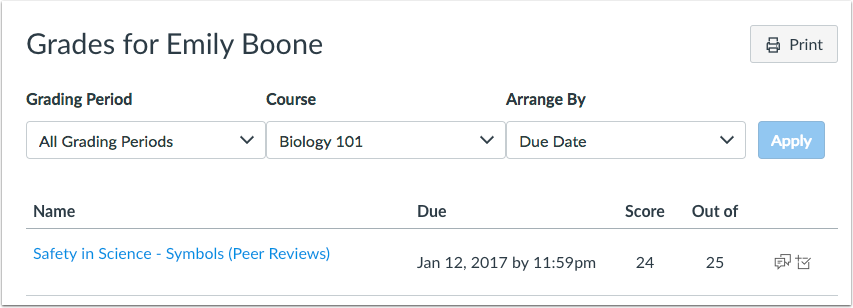
View your grades in your concluded course.